Automate Donor Engagement In HubSpot: The 5-Step Guide for NPOs
0 min read
Creating meaningful, 1:1 engagement with donors (or potential donors) doesn't have to be complicated. We’re sharing how, using HubSpot, nonprofits can harness the power of personalization automation to drive engaged giving—no sophisticated coding skills needed.
Wouldn't it be an absolute dream come true if your nonprofit could save time, stay on budget, boost donations, and make nurturing donor relationships more efficient with the push of a button? Dream: realized. It's called automating personalization, and thanks to HubSpot, it's no longer a big, time-consuming expense.
With its powerful features and user-friendly interface, HubSpot makes the process of fostering meaningful relationships with your donors and stakeholders incredibly simple. From finding quality prospects to segmenting audiences to delivering relevant content, the possibilities for making your supporters feel like they’re more than a check in the mail are endless.
But where and how do you start?
We've trimmed down the best, most effective strategies you can begin implementing right away—no prior experience required.
Made especially for nonprofits, this brief HubSpot guide will walk you through how personalized emails, triggered sequences, and smart content can foster meaningful donor engagement and unlock new opportunities.
|
Key HubSpot Insights on Personalization for Nonprofits 📈 According to HubSpot’s Nonprofit Marketing + Fundraising Trends for 2022, Segmentation & Personalized Campaigns ranks #2 on their list of 2022 Nonprofit Marketing Must-Haves: “With all the data there is to collect, personalization is now a staple marketing strategy for orgs of all sizes. In 2022, segmentation and personalized campaigns will become even more targeted and help to boost engagement with audiences.” |
How Can Digital Reach + HubSpot Help Automate Personalization?
The biggest pain point HubSpot is solving in the nonprofit marketing space is simply getting everything an organization needs for automating personalized donor engagement into one tool.
And by everything, we mean the magic four:
- customizations
- integrations
- segmentations
- automations
HubSpot can be shaped and customized into whatever your nonprofit needs the tool to be, but it’s built on a framework that’s also popular and plays nicely with other tools and apps. That means there's no need to use multiple tools or develop your own software where you'll have to get an expensive IT team to constantly facilitate adjustment/development with your current processes. With HubSpot, once you get your core settings in there, your ability to iterate and grow is actually very easy and can be done by a non-developer.
In a nutshell, HubSpot offers nonprofits everything under one roof.
Hands down, it’s the most powerful in automation personalization, segmentation, and precision in targeting donors, which can be so critical when making donation appeals, all within a single tool that’s easy to use and cost-effective. (And in case you didn’t know, nonprofits who are looking to use HubSpot can apply for a 40% discount.)
Your 5-Step HubSpot Personalization Automation Guide
Before you dive in, we recommend you grab your favorite beverage, click this link to our LinkedIn Live Video of The HubSpot Happy Hour + Q&A, and power up your learning experience with a more in-depth discussion and live demo of the steps below with Mandy, Digital Reach CEO and Founder, and Kayla, Digital Reach Social Media Specialist.
All set? Let’s get to it:
The HubSpot Hubs we recommend for nonprofits to start with and build these automations in are:
The Sales Hub level that’s the right fit for you depends on how many pipelines you need, the types of donations, the types of automation, etc.
|
Need HubSpot Help?🦸🏽 If you're new to HubSpot or just want some guidance on HubSpot Hubs that are best for your nonprofit and your specific goals, jump over to our On-Demand HubSpot Tutorials, or you can grab time on our calendar and talk with us! |
Step #1: Segmenting based on average gifting amounts or frequency
Here's how this segmentation strategy can add a more personalized touch to your campaigns: when you segment a list based on gifting amounts or frequency, you create subgroups of contacts within one list.
For example, say you have a marketing list called Donors that consists of 1,000 contacts, and you segment it by the giving level (from $1-$25, $25-$100, and $100+).
There are a few ways we can do this, yet let’s do the simplest way possible:
- Put someone on a list based on their average gifting amount
- Put someone on a list based on how frequently they donate
The first step is to create a property for the average of all donations. We do this by creating a calculated property for the average of all deals that this contact has in the donation pipeline.
The second step is to create a calculated property for the total number of donations within that pipeline
Note: You need to make sure that you have a pipeline with the donations from this year only.
Once you’ve created the above properties, this workflow will enable a trigger for having a donation in the pipeline this year, and then we will use if/then branches to break up the lists based on donation amounts and then donation frequency.
By following the above steps, each contact who receives a message from you will see the information relevant to the average amount of all of their donations and how many times they’ve donated. If they gave less than $100, for example, they might see an appeal for funds. If they gave 5 or 6 times this year, they might see ways to participate other than donating money.
.png?width=646&name=Automated%20Engagement%20Example%20(1).png)
(source MarTech)
Step #2: Segmenting based on content consumption
Content is king, but any sensible marketer knows there's more to content marketing than simply creating great stuff. Good content needs to be strategically placed in front of your audience at the right time to be most effective. This segmentation can help you create an organized workflow that results in increasing engagement, getting more subscribers/supporters and website visitors while deepening relationships via serving them with content they are most engaged with.
In this example, we’re going to create a scoring property for each of our types of content and will score people every time they look at one of those pieces of content.
Then, we are going to put someone on a list when their content score is more than 50 and no other content score is over 30—this tells us that they truly have a preference.
The trigger will be a score of 50+ on either scoring property, and the other content property is less than 30.
Then, we are going to use an if/then branch to filter for those who have a propensity toward one of the types of content.
Finally, we will place people on the appropriate list.
Note: Be sure to have a workflow that would trigger again if the person had scores that were too close together. You would do this with a trigger, in this example, that has a score for one of 50+ and the score for another of 30+. You would do an “or” in the trigger to account for both combos, and then remove those people from the appropriate list. Just duplicate the original workflow, edit the trigger, and change the action from “add to list” to “remove from the list.”
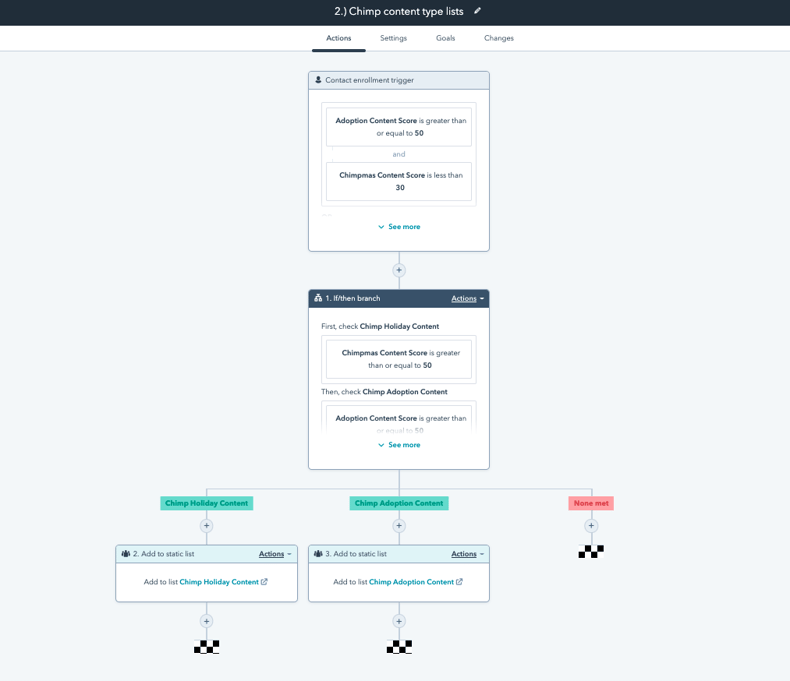
Step #3: Personalize using smart content in emails and landing pages
HubSpot makes it easy to create smart, customized emails and landing pages with personalized messaging automatically based on previous interactions with prospects. These personalized experiences inspire recipients to take action by giving them exactly what they need at the right time.
Once you have those beautiful lists, you can go ahead and get started:
Let’s create an email with smart content.
You can do the same thing with a page!
Step #4: Personalize using calculated properties for personalized donation appeals
This is where things get really fun, and for this step, we’re going to do the following in order to ask someone to donate 25% of what they have donated so far this year at the end of the year:
- Create a property that totals up all of the deals for the year that lives on the contact record.
- Create a property that is 125% of what someone has donated.
- Create a property that is .25% of what they have given this year.
- Create an email that includes those personalization tokens as well as a landing page.
.png?width=636&name=Automated%20Engagement%20Example%20(2).png) (source Postal.io)
(source Postal.io)
Step #5: Send gifts to donors based on gift amount or frequency
Thanking your loyal donors with a thoughtful gift can make a lasting impression. Whether it’s a shirt, coffee mug, or tote, send a personalized thank you gift to donors based on how much they give or the frequency of giving.
This step can be used in a number of ways. First of all, you can attach a gift or piece of swag to a donation level and automatically send that out when someone donates.
Alternatively, when someone reaches a certain donation status, tier, amount, or frequency, we can send out a gift.
In this step, we’ll show how to send a gift based on a single donation amount and then how to send a gift when total donations within a specified time period are within a certain range to determine which gift to send.
Our first step is to create a workflow that will trigger based on a new donation being made within a certain timeframe. We will assume that we’re running this campaign for a period of time-based on an individual donation that will get someone a gift, kind of like a Kickstarter campaign.
We will use an if/then branch to segment our gifts based on the donation amount.
For the workflow based on total donations for an end-of-year gift, we will use the calculated property we created in #4. We will trigger the workflow based on a deal amount being known between Jan. 1 and Dec. 31 of 2022 and will use the if/then branch to segment donors into groups based on the total donations for the year.
There are multiple ways you can deal with getting the totals for a year. Our preferred method is to duplicate all deals into a pipeline that happened within that year and then use a calculated property for the sum.
If you don’t have this capability because you don’t have Sales Hub Pro, then we can do this via Zapier, so long as you have enough available pipelines to do this.
Otherwise, calculating for the year will need to be done via Zapier, where you’ll update the value for “Total yearly donations” by adding to a property’s value every time a new deal is closed on the donation pipeline.
.png?width=2240&name=Untitled%20design%20(17).png)
|
Supercharge Donor Gifting With HubSpot + Postal.io Integration!🎁 Connect HubSpot and Postal.io to send thank you gifts directly to your donors. This one-two digital marketing and gifting punch will provide your organization with streamlined tracking of donor contact and engagement, helping you easily retain current donors and grow lifetime value. Click here for a free trial! |
Digital Reach Is Your Partner For Personalized Giving Campaigns
Personalizing your fundraising campaigns and donor messaging can translate into more meaningful donor interactions, quality leads, and better conversions. And automating personalization in HubSpot frees you from tedious, time-consuming processes, giving you more time to spend on other impactful activities for your organization.
At Digital Reach, we have an in-house team of digital marketing strategists and HubSpot experts to help your nonprofit organization meet its goals. We’ll work with you to make your campaigns a success and facilitate the donor engagement process, minimizing all of the hassles that typically come with these types of campaigns.
Don't be left behind. Learn about the powerful potential of partnering with us and what it can mean for your cause today.
You can jump on a call with our team right now or browse through our solutions for Nonprofit Marketing! And be sure to stop by our blog for more helpful tips on how nonprofits can use HubSpot and Digital Reach to achieve unstoppable growth.
|
Digital Reach Nonprofit Marketing Success: Real Stories, Real Results👇🏽 Through our work with Save the Chimps, one of the largest chimpanzee island sanctuaries in the world, we’ve reaped incredible results through HubSpot:
Read the case study: How HubSpot Helped Hundreds of Chimps Find Freedom & A Forever Home |
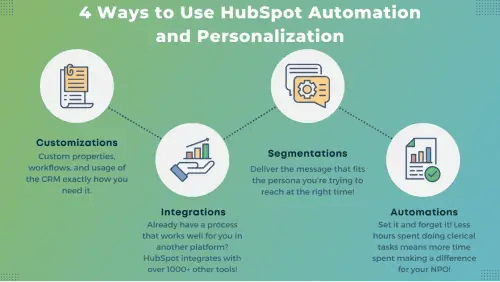
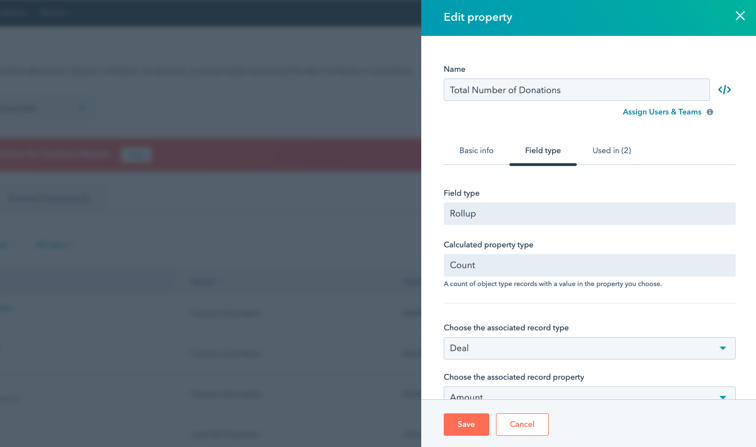

%201.webp?width=352&name=p2-Sales-Hub-(1)%201.webp)
