5 Ways to Enrich Your Contact Data for Smoother Sales
0 min read
When you enhance your contact database with complete and accurate contact data, you not only accelerate the sales process but also ensure a great user experience. Put these five strategies in place, and set your team up to win.
Contact data has always been a key ingredient in successful strategic planning and sales acquisitions. And yet, many businesses have incomplete and inaccurate contact details, which can often lead to lower sales conversions, unhappy customers, frustrated sales teams, and lost leads.
Rather than leaving your sales and marketing teams in the dark (and worse, giving prospects a bad experience), follow these five strategies to enrich contact data.
1. Establish clear guidelines for adding new contacts.
Since the customer record is the foundation of your sales team's work, clear, updated guidelines will help ensure everyone is on the same page when it comes to how they're entering information into the CRM database.
- Run weekly or bi-monthly CRM standup calls with your team.
Regular meetings discussing best practices so everyone knows what's expected and how they should handle incoming leads. Should there be updates for current processes for adding new contacts, your knowledge base needs to be updated and any new information should be disseminated to the team.

- Create an approval process for adding new contacts.
For example, you can assign a designated team member to review every lead that comes in before it gets added to your CRM system.
- Set up an onboarding process for new employees or contractors who will be working in sales roles.
Make sure they know how to add leads and update their own contact information correctly so they won't inadvertently cause problems down the road.
- Define your criteria for adding new contacts.
Some companies, including nonprofit organizations, require multiple points of contact before they add someone as a contact.
Others add every single person who emails them first; others still may only add people who are actively engaged with their brand or industry via social media channels, or who've been referred by another known contact (and therefore have been pre-vetted).
Your criteria should be based on what makes sense for your business — but make sure it's clearly defined so everyone understands how they should add new contacts.
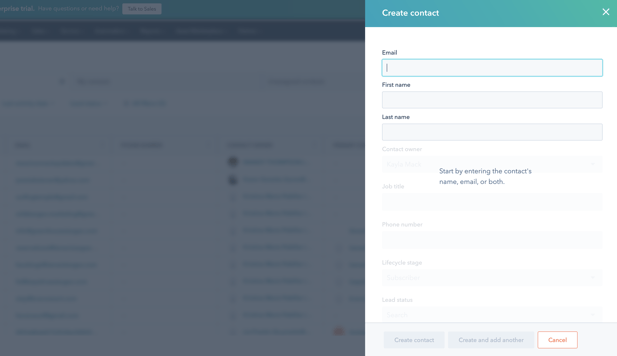 2. Regularly clean up your existing data.
2. Regularly clean up your existing data.
If you're in sales, chances are you've heard the saying: "Garbage in, garbage out." This same exact concept should apply to your contacts. Outdated contacts can cost your business, with sales and marketing teams inadvertently sending unwelcome content to the wrong audience, wasting valuable time and resources.
- Run reports that identify duplicate records in your database.
If you find that people have entered multiple records for one individual (or company), it's time to clean up those records! If someone has more than one email address listed under their name, merge them into one record with all of the relevant information from each record merged into it, including notes from follow-ups and other interactions.
- Update outdated information.
As people move around within or between organizations, change jobs or simply leave employment entirely, it's important to keep their information up-to-date in order to maintain positive customer relationships over time.
- Create separate lists for customers who haven't engaged with you for a certain period of time.
These people may not be interested in what you're offering anymore and need to be removed from your sales and marketing efforts until their user behavior indicates that they are interested again e.g., they may re-engage in new campaigns, fill out a new lead gen form, or recently consumed a new content offer. In this case, these re-engagers can be moved to your active contacts.
3. Create a lead scoring model.
Lead scoring models help you identify the best leads by assigning points based on their likelihood to buy, and then ranking them accordingly. This makes it easier for salespeople to focus their time on the most promising prospects instead of trying to figure out who's likely to buy from them at any given time.
 (Source HubSpot)
(Source HubSpot)
- Use predictive analytics tools to score leads.
You can score leads based on past purchase behavior, website interaction, and other factors that indicate interest in your products and services. Then, use this information as part of your lead nurturing program so you know when someone has reached a certain level of qualification before sending them an email, a specific content piece, or making a phone call.
- Create detailed customer profiles.
With information like contact history and buying habits so your sales reps will have the necessary details needed to prioritize leads who are most likely to become customers so that you can focus on them first when building out your sales process.
4. Use automations for on-the-fly updates to contact data.
If a prospect fills out a form on your website, chances are they want to hear from you again — but how often? And when? Using automation rules, you can set up recurring rules that update contact information automatically when new information comes in so that you’re always sending relevant messages to people who have shown interest in what you have to offer.
- Email address verification.
Automate this process by sending a welcome email when someone signs up for your newsletter. In the email, include a link that asks them to confirm their email address by clicking on it. If they click through and confirm, their info is updated automatically; if they don't click through within two weeks, set triggers for your system to send another email asking them to click through again.
- Updates based on activity level.
If you use lead scoring, create an automation that updates contact scores as they take actions like downloading resources or visiting pages on your website.
- Updates based on engagement rate.
Create an automation that updates contact scores based on how often prospects engage with your content — for example, how many times they open emails from you or visit pages on your website — over time or within a specific timeframe (such as at least twice per month).
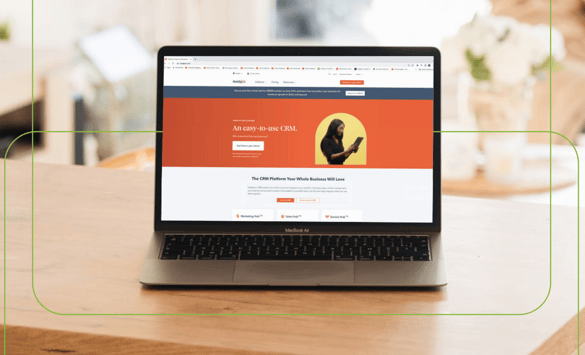
5. Centralize contact data in one tool, such as your CRM.
If you're like most companies, your contact database is scattered across multiple tools. This can be tedious and time-consuming for sales teams, especially if there are several layers of access involved. This can slow down the whole process of closing deals and building strong relationships with customers. Consolidating all contact data in one CRM ensures smoother, easier sales processes from end to end.
- Sync contact data from other platforms.
It's important to sync contact data from other platforms you're currently using to store contact data. Not only will this give you more information about each prospect or client, but it will also help build stronger relationships with them since they'll feel like they know who's behind the account-based marketing efforts being made on their behalf.
- Keep up with customer interactions by setting up alerts in your CRM.
If a customer calls or sends an email, set up an alert so that someone in your organization will get notified immediately (ideally within seconds) so that they can respond quickly and effectively.
- Avoid losing touch with prospects or clients.
Beyond saving time and money on manually updating records and jumping through multiple tools, having a centralized database of contacts can also help sales and marketing teams reach out to the right people at the right time with more targeted content offers.
 HubSpot Sales Hub Is The Easy Way To Fresh, Always-Enriched Contact Data
HubSpot Sales Hub Is The Easy Way To Fresh, Always-Enriched Contact Data
The HubSpot Sales Hub is designed for salespeople and sales teams at all stages of the game. If you’re just starting out and need to build a pipeline of leads, or if you’re an experienced salesperson looking for a way to keep track of your existing contacts and nurture them into customers, this tool will help you do it all.
With HubSpot Sales Hub, you can:
✔️ Have an affordable, scalable solution that grows with your needs. Whether you’re starting out with a small pool of contacts or working with large sales teams, Sales Hub is your flexible partner.
✔️ Sync contact data from existing contact data storage tools like Google Contacts with HubSpot, so you can see a full history of all interactions with each prospect or customer in one place.
✔️ Automatically add prospects to lists in HubSpot based on user behavior — for example, adding leads that purchase an eBook to a list of leads interested in e-books.
✔️ Trigger automated emails based on user behavior such as sending out an email when someone signs up for an event or when someone visits their website but doesn't convert.
✔️ Qualify prospects based on their responses to emails over time. Once you qualify a prospect, you can add them to your pipeline and start sending nurturing emails.
✔️ Create new leads, nurture old ones and follow up with contacts at the right time in their decision journey.
✔️ Add notes and attachments to each lead or contact record, making it easy to keep track of key information about your contacts.
✔️ Systematically go through your task list and increase efficiency using the HubSpot Task Player.

Digital Reach Is All About Smooth Sailing On The High Sales Seas 🚣🏽Sure, you can navigate HubSpot on your own. That’s what we love about it — anyone can learn HubSpot but to learn its secrets and make the most out of the tool, you need a seasoned seafarer. Digital Reach is the HubSpot Diamond Partner you need on your side so you never have to sink or swim on your sales strategies. Discover our Sales Hub Solutions or simply grab time on our calendar. We’d love to chat: https://www.digitalreachos.com/contact-us |

-(Twitter-Post)%201.webp?width=352&name=p2-Copy-of-The-3-Things-Top-Account-Based-Marketers-(Instagram-Post)-(Twitter-Post)%201.webp)
-1.gif?width=352&name=Blog-images-for-HubSpot-Hubs-(2)-1.gif)